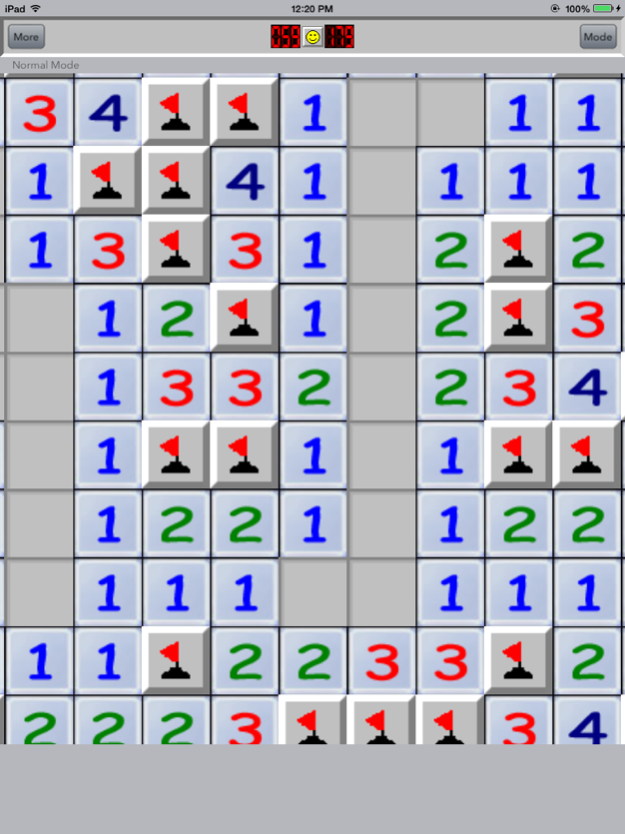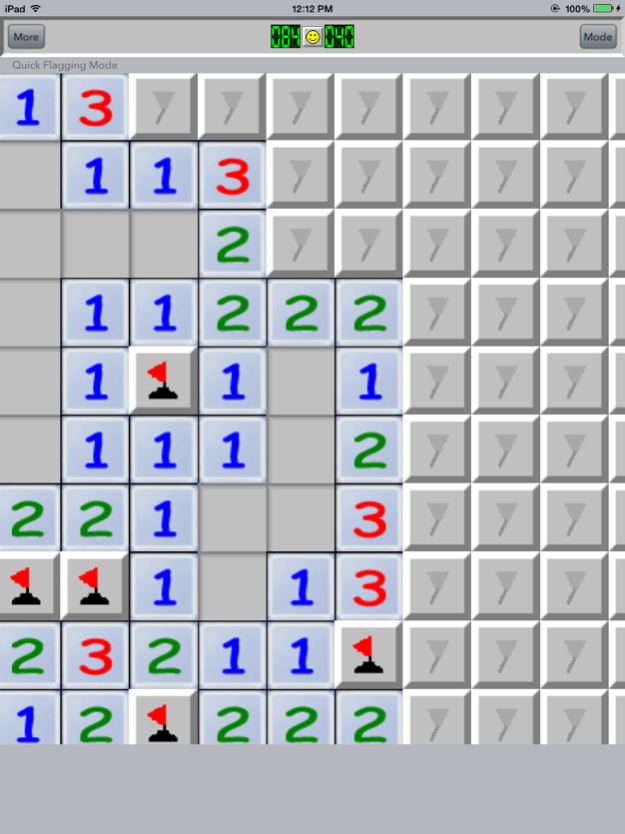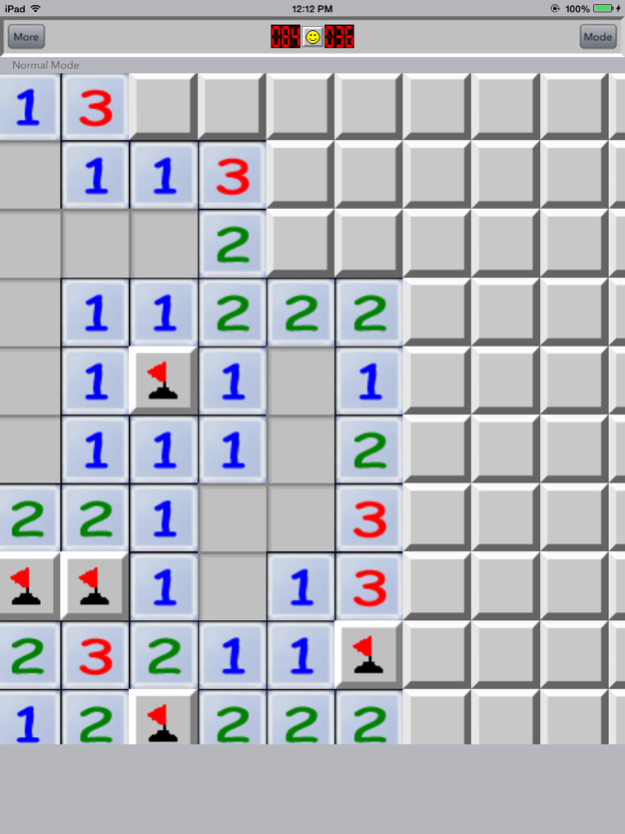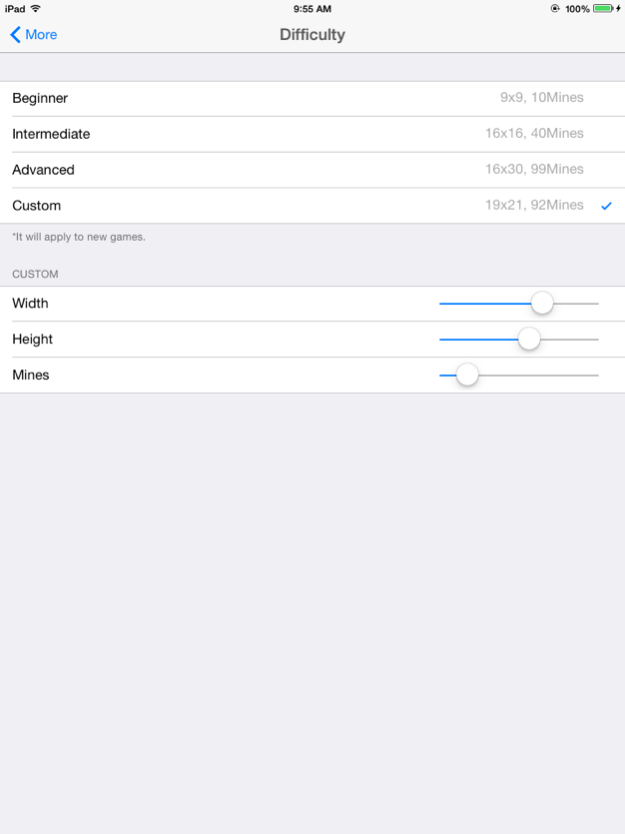Classic MineSweeper+ 1.5.5
Continue to app
Free Version
Publisher Description
A classic minesweeper, has beginner intermediate advanced three levels, you also can choose the number of mines. the goal of the game is to find all the mines in the minefield as soon as possible. And are not allowed to step on land mine, if digging is mine, you will lose the game.
Game Introduction:
1:By clicking on the can dig root block. If number appears on the square, suggests that exist in its eight directions around the number of mines. And then to determine the next digging which squares. Note don't dig the mine.
2:By clicking on the top right corner of the "mode" button is available in "general pattern" and "fast markup mode" to switch between. In the "fast markup mode" click block, block for the mine fast markup.
3:Tags can also be long mine according to square. Long press tagged mine can be cancelled.
4:Click in the middle of the smiling face icon to start the game. In the process of the game can be sliding interface for mobile disk.
Oct 31, 2018
Version 1.5.5
- optimize the "digital Huarong road" game.
- other functional improvements, problem fixing. Thank you for your comments and feedback.
- come on, challenge!
About Classic MineSweeper+
Classic MineSweeper+ is a free app for iOS published in the Recreation list of apps, part of Home & Hobby.
The company that develops Classic MineSweeper+ is 攀 李. The latest version released by its developer is 1.5.5.
To install Classic MineSweeper+ on your iOS device, just click the green Continue To App button above to start the installation process. The app is listed on our website since 2018-10-31 and was downloaded 2 times. We have already checked if the download link is safe, however for your own protection we recommend that you scan the downloaded app with your antivirus. Your antivirus may detect the Classic MineSweeper+ as malware if the download link is broken.
How to install Classic MineSweeper+ on your iOS device:
- Click on the Continue To App button on our website. This will redirect you to the App Store.
- Once the Classic MineSweeper+ is shown in the iTunes listing of your iOS device, you can start its download and installation. Tap on the GET button to the right of the app to start downloading it.
- If you are not logged-in the iOS appstore app, you'll be prompted for your your Apple ID and/or password.
- After Classic MineSweeper+ is downloaded, you'll see an INSTALL button to the right. Tap on it to start the actual installation of the iOS app.
- Once installation is finished you can tap on the OPEN button to start it. Its icon will also be added to your device home screen.